Published: 2023-08-14
Important Disclaimer: I am not an audio engineer, this is simply what I have been able to put together after stumbling through so so so many wonderful tutorials put out by others.
Intro
After using the xlr cable, sold separately, to connect your new fancy mic to the audio interface through an in-line preamplifier, your voice passes through a digital audio workstation where you can apply effects like: gates, equalizers, de-errers, compression, and then feed that output to a virtual cable input that then routes the real time processed audio to other software like OBS, Zoom, Discord. All of those words in that order now holds clearer meaning for me compared to the beginning of this journey, so let’s delve deeper into the realm of audio.
Vocab
- XLR: ‘X-series connector, Latch and Rubber’. Electrical connector designed to carry audio signals over longer distances.
- Audio Interface: Piece of hardware used to connect audio equipment to a computer or other digital recording devices. Converts analog audio signals to digital ones.
- DAW: ‘Digital Audio Workstation’. Software used for recording, editing, producing, and mixing digital audio. An ‘all-in-one’ solution for audio production to create music, soundtracks, podcasts, etc.
- DAC, D/A, D2A, D-to-A: ‘Digital-to-Analogue Converter’. System that converts digital signals into an analog signal
- Preamplifier: A device used to boost the level of weak audio signals before it enters a recording device, mixer, or audio interface.
- Mic Activator: Another way to refer to preamps
- Virtual Audio Cable: Multimedia driver software for windows machines that allows a user to transfer audio streams from one application to another.
- FX: ‘Effects’ Either software or hardware device that interferes with input audio signal and influences the output.
- Time based: Reverb, Delay, Echo
- Modulation: Chorus, Tremolo, Flanger, Phaser
- Spectral: Planning, Equalization
- Dynamic: Compression, Distortion
- Filter: Hight, Low, Band
- VST: ‘Virtual Studio Technology’ are software plugins that work inside DAW’s
- Microphone: Device to convert sound waves into electrical signals.
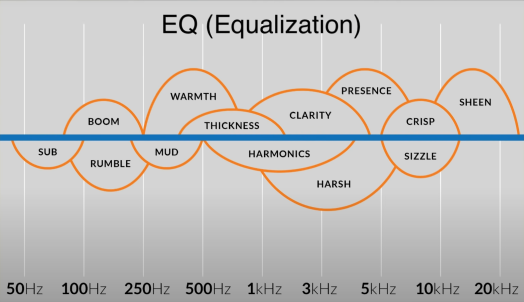
Current Setup
Mic: The first mic I bought was a ModMic. After that I bought an AT2005. Currently using the SM7B.
Headphones: AfterShokz Aeropex for working out, Bose Noise Cancelling 700 for travel, Sennheiser HD 598 Cs for when I’m home.
Audio Interface: Motu M2.
DAW: Started with VSTHost (had some latency leak issues). Currently using Reaper.
Preamplifier: Micca OriGen G2.
Virtual Audio Cable: VB-Audio Cable.
FX: ReaFir, ReaGate, ReaEQ, De-esser, ReaComp.
VST: ‘Virtual Studio Technology’ are software plugins that work inside DAW’s are an example of effects above.
Personal Notes
- May pick up an in-line preamp since the gain is 90% of the way turned on the audio interface for the mic
- Current latency is 62ms, which is noticeable but not detrimental for normal conversations
Resources
Product(s)
- Mic
- Headphones
- Audio Interface
- DAW
- Preamplifier
- Virtual Audio Cable
- In-line Preamp
Video(s)
- EQ
- Mic -How to Set Up the Shure SM7b for Beginners (FAQ Series)
- DAW
- Courses
The Amazon links are affiliate links
As always please let me know if any of this is out of date.